Navigating Metrc: Part 1
Tips & Tricks for licensed producers on how to navigate Massachusetts's designated track and trace system, Metrc.

Handling large amounts of data and information can be tricky with any platform, no matter how advanced the system. At MCR Labs, we deal with hundreds of various issues and situations involving Metrc, Massachusetts’ designated track and trace system for the state’s recreational and medicinal cannabis programs.
Along the way we’ve learned some tips and tricks on how to best navigate the system and troubleshoot issues, which we are happy to share with you below. Read on to learn about choosing test batches, locked samples, and more.
What are Lab Test Batches?
Lab Test Batches (LTBs) are simply a criteria for what data will be required to pass or fail a sample in Metrc. It is recommended that only one LTB be selected per sample. However, if submitting R&D samples, multiple R&D LTBs can be selected. Below is a chart of all the different test batches, their sample types, and their required testing.
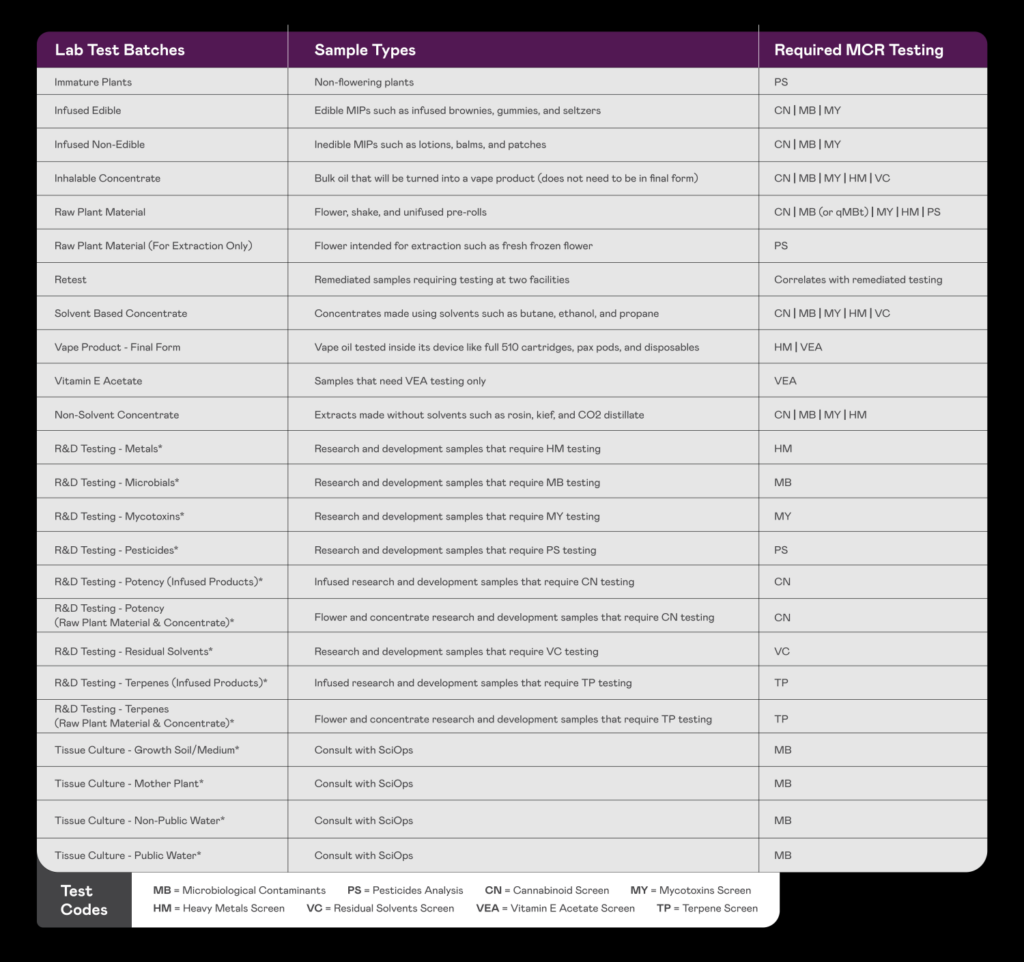
These LTBs are often confused with MCR’s own matrices, such as Flower, MIPs, and Concentrate. These are internal vernacular used to determine testing procedures and do not affect Metrc. Meanwhile, LTBs exist entirely within Metrc and do not interact with or appear on the reports released by MCR.
Once a LTB has been selected, the sample will need to meet the testing requirements for that LTB set by the Cannabis Control Commission (CCC) to pass for sale.
For example, if Raw Plant Material is selected when submitting a flower sample in Metrc then the sample must be screened for Cannabinoids, Microbiological Contaminants, Mycotoxins, Heavy Metals, and Pesticides. If a test is missing or the incorrect LTB is selected, the sample may require the CCC’s approval to unlock.
Submitting Samples for Testing Through Metrc
Although a familiar process for some, this is where many mistakes can be prevented. Below is a walkthrough of how to submit a sample for testing in Metrc.
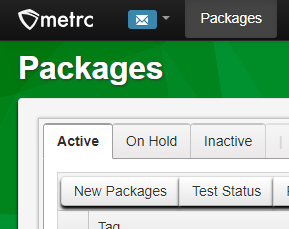
- Log in to ma.metrc.com
- Go to Packages>Active
- Select the tag you would like to submit for testing by clicking on its row
- After the tag is selected (will be highlighted orange), select Submit For Testing
- Wait for the Submit For Testing window to appear
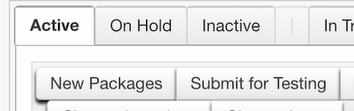
1. Fill out the package quantity, the new tag, location, new tag quantity, and package date. Select Same Item if the sample will have the same name as the source package
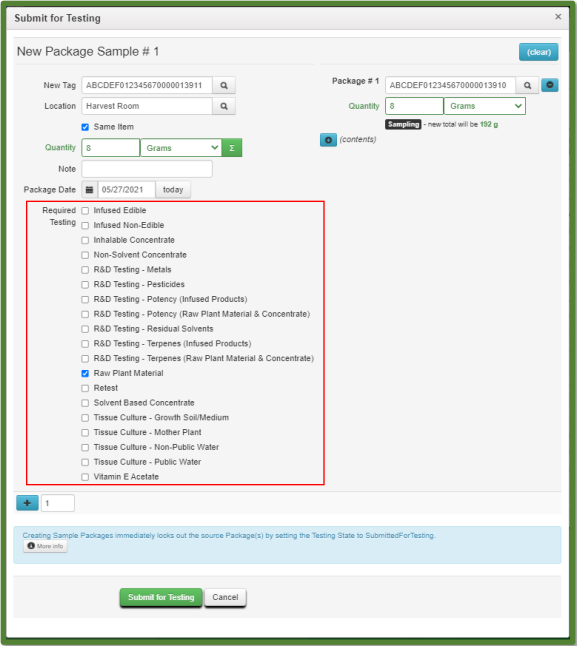
2. Consult MCR’s guide on choosing the correct Lab Test Batch
3. Be sure to select the appropriate LTB by matching it with the examples provided in the guide
4. After the LTB has been chosen, select it on the Submit For Testing window
5. Double check all the information entered.
6. Click Submit For Testing at the bottom of the screen
7. Document the exact LTB(s) chosen during Step 8 on the transport manifest.
Correcting Lab Test Batches
Occasionally, the incorrect LTB is chosen which may lock samples in Metrc. Fortunately, there are some remedies for changing LTBs.
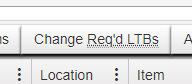
If the sample hasn’t yet been accepted by MCR within Metrc, the LTB can be changed with the click of a button. To do so, remove the sample from the manifest so it reappears in its original inventory. Select the sample, ensure it’s highlighted, and click the Change Req’d LTB’s button. This will open a window in which you can select the correct LTB. Then the sample can simply be added back onto the manifest.
If the sample has already been accepted by MCR then the LTB can no longer be changed by a Metrc user. The best option at this point is to open a ticket with Metrc and then give us a call to notify us of the correct LTB. We can upload any test batch data necessary but there is no guarantee the sample will pass without Metrc’s involvement. If the testing status is insufficient then Metrc support will have to be contacted.
Lastly, if you notice there is no LTB on your sample after it has been submitted, the same steps above can be followed. LeafLogix and other Application Programming Interfaces (APIs) working with Metrc have led to submissions of samples without LTBs. It is important to double check that an LTB was selected as Metrc will let it pass through to MCR if using an API.
In general, it is good practice to closely monitor samples in Metrc before, during, and after the testing process to prevent any locked samples or similar issues. Tracking systems can be finicky, but with the right knowledge it is possible to navigate platforms like Metrc with ease. Keep an eye out for upcoming blogs sharing more tricks on how to navigate Metrc.
